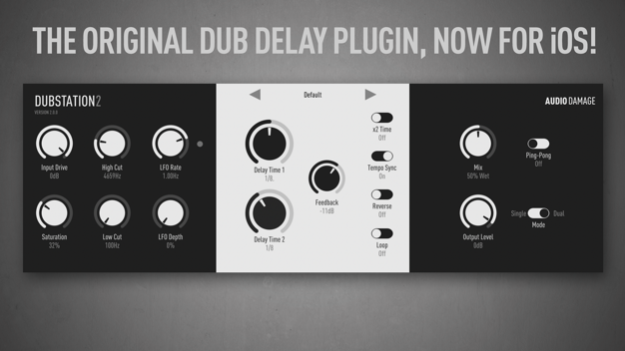Dubstation 2 2.0.6
Continue to app
Paid Version
Publisher Description
Stereo vintage bucket-brigade-style delay effect for AUv3.
The original dub delay effect, Dubstation has been a go-to effect in the production toolbox for over a decade and a half with good reason. Now available on iOS, this 1:1 code-identical port of the desktop version of Dubstation brings this classic effect to the mobile production studio.
Easy to use and understand, Dubstation works just like a hardware delay pedal. True stereo operation and a nice saturated feedback path provide an instant-classic delay effect that has been used in thousands of commercial tracks.
Features
Sep 14, 2018
Version 2.0.6
1. All-new preset manager! The much-hated dropdown menu is gone, replaced with the same preset manager we have in our other iOS products. Preset naming and deleting, a shared preset folder between the AUv3 and standalone, and the factory presets now show up in your host's preset browser.
2. Stereo Width control! Narrow the width for full-metal monophonic dual delay action, or crank it open for the wide soundstage that all the audiophiles love.
Several bug fixes, and the plugin has been rewritten entirely to maintain concurrency with the desktop versions; all versions of Dubstation 2 for every platform are now identical, and built from the same codebase.
About Dubstation 2
Dubstation 2 is a paid app for iOS published in the Audio File Players list of apps, part of Audio & Multimedia.
The company that develops Dubstation 2 is Audio Damage, Inc.. The latest version released by its developer is 2.0.6.
To install Dubstation 2 on your iOS device, just click the green Continue To App button above to start the installation process. The app is listed on our website since 2018-09-14 and was downloaded 9 times. We have already checked if the download link is safe, however for your own protection we recommend that you scan the downloaded app with your antivirus. Your antivirus may detect the Dubstation 2 as malware if the download link is broken.
How to install Dubstation 2 on your iOS device:
- Click on the Continue To App button on our website. This will redirect you to the App Store.
- Once the Dubstation 2 is shown in the iTunes listing of your iOS device, you can start its download and installation. Tap on the GET button to the right of the app to start downloading it.
- If you are not logged-in the iOS appstore app, you'll be prompted for your your Apple ID and/or password.
- After Dubstation 2 is downloaded, you'll see an INSTALL button to the right. Tap on it to start the actual installation of the iOS app.
- Once installation is finished you can tap on the OPEN button to start it. Its icon will also be added to your device home screen.